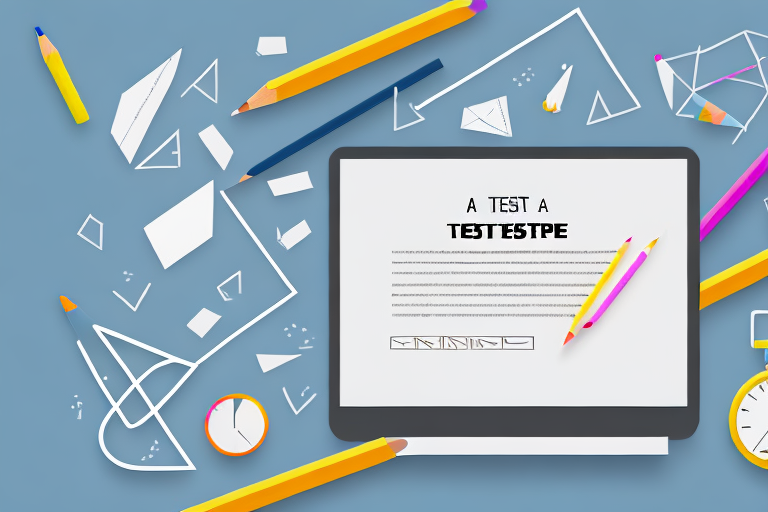If you’re pursuing a career in IT, the A+ Certification Exam is an important step to validate your skills and knowledge as a computer technician. This exam is designed to measure and certify your proficiency in hardware, software, networking, and security. In this article, we’ll delve into the specific topics covered on the A+ Exam, examine the exam format and structure, and provide you with tips and strategies on how to prepare effectively.
A Brief Overview of the A+ Certification Exam
The A+ Certification Exam is a vendor-neutral certification exam that tests your understanding of IT fundamentals and practical skills that are vital for entry-level IT technicians. The exam is divided into two parts:
- Core 1 (220-1001), which covers essential hardware and software topics
- Core 2 (220-1002), which covers advanced hardware and software topics, as well as networking and security fundamentals
The A+ Certification Exam is recognized globally and is highly valued by employers in the IT industry. It is designed to validate the skills and knowledge required to perform tasks such as installation, configuration, and troubleshooting of hardware and software systems. The certification is ideal for individuals who are looking to start a career in IT or for those who want to enhance their existing IT skills.
To prepare for the A+ Certification Exam, candidates can take online courses, attend training sessions, or use study materials such as books and practice exams. It is recommended that candidates have at least 9-12 months of hands-on experience in the field before taking the exam. The exam consists of multiple-choice questions and simulations, and candidates have 90 minutes to complete each part.
Understanding the Exam Format and Structure
The A+ Certification Exam is a computer-based test (CBT), and you’ll have 90 minutes to complete each part of the exam. The exam consists of multiple-choice questions, drag-and-drop questions, and performance-based simulations that require you to demonstrate your skills in troubleshooting and problem-solving.
It is important to note that the A+ Certification Exam is divided into two parts: Core 1 and Core 2. Core 1 covers topics such as hardware, networking, and mobile devices, while Core 2 focuses on operating systems, security, and software troubleshooting. Each part of the exam has a passing score of 675 out of 900.
Additionally, the A+ Certification Exam is recognized globally as a standard for entry-level IT professionals. Achieving this certification can open up many job opportunities in the IT industry, including roles such as technical support specialist, help desk technician, and field service technician.
A+ Exam Domains and Objectives: What You Need to Know
The A+ Exam is focused on four main domains that are essential for IT technicians:
- Hardware
- Networking
- Mobile Devices and Operating Systems
- Security
These domains are further divided into several objectives and subtopics that you need to be thoroughly familiar with to pass the exam. You can find the full list of exam objectives and subtopics on the CompTIA website.
It is important to note that the A+ Exam is not just about memorizing information. You will also be tested on your ability to troubleshoot and solve problems related to the four domains. This means that you need to have hands-on experience with hardware, networking, mobile devices, and security. You can gain this experience through internships, entry-level IT jobs, or by building your own computer.
Additionally, the A+ Exam is not a one-time certification. It is recommended that you renew your certification every three years to stay up-to-date with the latest technology and industry standards. You can renew your certification by taking a renewal exam or by earning continuing education units (CEUs) through training, conferences, or other professional development activities.
Preparing for the A+ Certification Exam: Tips and Strategies
Before taking the exam, it’s essential to prepare effectively and develop a strategic study plan. Here are some tips to help you prepare:
- Review the exam objectives thoroughly and create a study plan that covers each objective in detail.
- Use official study materials provided by CompTIA or other reputable sources, such as online courses, practice tests, and study guides.
- Practice your troubleshooting and problem-solving skills by experimenting with hardware and software components, using virtual labs, or participating in online forums.
- Join study groups or find study partners to help you stay motivated and on track.
It’s also important to take care of your physical and mental health during the exam preparation period. Make sure to get enough sleep, exercise regularly, and eat a healthy diet to keep your mind and body in top condition. Additionally, take breaks when needed to avoid burnout and maintain focus. Remember, a well-rested and healthy mind is better equipped to absorb and retain information.
Examining the Core Hardware Components Covered on the A+ Exam
The hardware component of the A+ Exam covers various topics, including:
- PC Hardware and Components: including motherboards, CPUs, RAM, hard drives, solid-state drives, and expansion cards.
- Laptops and Portable Devices: including laptops, smartphones, and tablets.
- Printers, Scanners, and Multifunction Devices: including printer technologies, maintenance, and troubleshooting.
- Peripherals and Connectors: including different types of USB, HDMI, and DisplayPort connectors, as well as Bluetooth and Wi-Fi technologies.
It is important to note that the A+ Exam also covers topics related to power supplies, cooling systems, and basic networking concepts. Understanding power supplies and cooling systems is crucial for maintaining the health and longevity of computer hardware. Basic networking concepts, such as IP addressing and network protocols, are also covered on the exam as they are essential for troubleshooting network connectivity issues.
Essential Software Technologies and Concepts Tested on the A+ Exam
The software component of the A+ Exam covers various topics, including:
- Operating Systems: including Windows, Linux, macOS, and Android OS.
- Software Troubleshooting: including system utilities, error messages, and boot problems.
- Security Threats and Prevention: including malware, viruses, phishing attacks, and firewalls.
- Cloud Computing and Virtualization: including cloud services, virtual machines, and virtual network components.
Another important topic covered in the software component of the A+ Exam is software installation and configuration. This includes installing and configuring software applications, drivers, and updates. It also covers the process of setting up and configuring user accounts and permissions.
In addition, the A+ Exam tests knowledge of basic programming concepts, such as scripting languages, programming logic, and data types. This includes understanding how to read and write basic code, as well as troubleshooting code errors.
Networking Fundamentals and Protocols Tested on the A+ Certification Exam
The networking component of the A+ Exam covers various topics, including:
- Network Topologies, Devices, and Services: including switches, routers, cables, VPN connections, and wireless access points.
- Protocols and TCP/IP: including IP addressing, subnetting, DNS, DHCP, and NAT.
- Networking Tools and Troubleshooting: including ping, traceroute, Wireshark, and netstat.
One important aspect of networking that is tested on the A+ Certification Exam is network security. This includes topics such as firewalls, antivirus software, and encryption protocols. It is important for technicians to understand how to secure a network and protect it from potential threats.
Another topic covered on the A+ Exam is network administration. This includes tasks such as creating and managing user accounts, setting up network permissions, and configuring network printers. Technicians must have a strong understanding of network administration in order to effectively manage and maintain a network.
Securing Systems and Data: Key Concepts Covered on the A+ Exam
The security component of the A+ Exam covers various topics, including:
- Threats and Vulnerabilities: including data breaches, social engineering, and physical security.
- Cryptography and PKI: including encryption, digital signatures, and certificates.
- Secure Networks and Devices: including network security, wireless security, and mobile device security.
- Threat Management: including incident response procedures, disaster recovery, and business continuity planning.
One of the key concepts covered in the A+ Exam is the importance of access control. Access control refers to the process of limiting access to certain resources or information to authorized individuals only. This can be achieved through various methods, such as passwords, biometric authentication, and access control lists. Understanding access control is crucial for maintaining the security and integrity of systems and data.
Another important topic covered in the A+ Exam is the role of security policies and procedures. Security policies are guidelines that outline the rules and regulations for maintaining the security of systems and data. Procedures, on the other hand, are step-by-step instructions for carrying out specific security-related tasks. Having well-defined security policies and procedures is essential for ensuring that security measures are consistently applied and enforced.
Troubleshooting Techniques for Common Hardware and Software Issues on the A+ Exam
The troubleshooting component of the A+ Exam covers various topics, including:
- Troubleshooting Tools and Techniques: including hardware diagnostics, software diagnostics, and system logs.
- Operating System Troubleshooting: including boot issues, blue screens of death, and system errors.
- Mobile Device Troubleshooting: including connectivity issues, app crashes, and battery problems.
- Network Troubleshooting: including connectivity issues, slow speeds, and DNS problems.
One important aspect of troubleshooting on the A+ Exam is understanding the importance of documentation. Keeping detailed notes on the steps taken during the troubleshooting process can help identify patterns and potential solutions for future issues. Additionally, documenting the resolution of a problem can be helpful for tracking progress and ensuring that the issue does not reoccur.
Another key skill for A+ Exam troubleshooting is the ability to identify and prioritize issues. When faced with multiple problems, it is important to determine which issue is the most critical and address it first. This can prevent further damage or downtime and allow for a more efficient resolution of all issues.
How to Register for the A+ Certification Exam: Step-by-Step Guide
When you’re ready to take the A+ Certification Exam, you can register on the CompTIA website or through Pearson VUE, which is the official exam provider for CompTIA. Here’s a step-by-step guide on how to register:
- Visit the CompTIA website or the Pearson VUE website and create an account.
- Select the A+ Exam you want to take (Core 1 or Core 2).
- Choose your preferred exam location and date.
- Complete the registration and submit the exam fee (which is around $226 per exam).
- Receive an exam confirmation email with further instructions and details on the exam day.
By now, you should have a comprehensive understanding of the topics covered on the A+ Certification Exam, as well as the exam format, structure, and registration process. Remember, preparation is key to passing the exam on your first attempt. Good luck!
It’s important to note that the A+ Certification Exam is a computer-based test that consists of multiple-choice and performance-based questions. The exam is timed and lasts for 90 minutes. During the exam, you’ll be tested on your knowledge of hardware, software, troubleshooting, and networking concepts. It’s recommended that you have at least 9-12 months of hands-on experience in the field before taking the exam.